 GLSL Shaders is a modification for Minecraft 1.8.7/1.8/1.7.10 that brings OpenGL based Shader graphics in your Minecraft world and make it look fabulous. It enables a lot of effects such as improved shadows, better lighting and connected textures by utilizing the power of your PCIe Graphic card. GLSL shaders is often used with Sonic Ether’s Unbelievable Shaders to maximize the visual effects of shaders in Minecraft.
GLSL Shaders is a modification for Minecraft 1.8.7/1.8/1.7.10 that brings OpenGL based Shader graphics in your Minecraft world and make it look fabulous. It enables a lot of effects such as improved shadows, better lighting and connected textures by utilizing the power of your PCIe Graphic card. GLSL shaders is often used with Sonic Ether’s Unbelievable Shaders to maximize the visual effects of shaders in Minecraft.GLSL Shaders Features:
- Supports HD resource/texture packs.
- Support multiple composite programs (compostire1, composite2, composite3)
- Shader packs such SEUS, MAC Shaders, Bump Shadow waving are supported
- Minecraft Forge and OptiFine Compatibility
- Easy installation without any hassle
 Download GLSL Shaders for Minecraft:
Download GLSL Shaders for Minecraft:
For 1.8.7:GLSL Shaders for Minecraft current version will be available right after its release.
For 1.8, 1.8.1 and other versions
- Forge- ShadersMod-v2.4.11mc1.8.jar (361 KB)
- Forge: ShadersModCore-v2.3.20-mc1.7.10-f1208.jar
- Non-Forge: ShadersMod-v2.3.21mc1.7.10-installer.jar (installer)
- ShadersModCore-v2.3.12-mc1.7.2-f1040.jar (compatible with Forge and OptiFine)
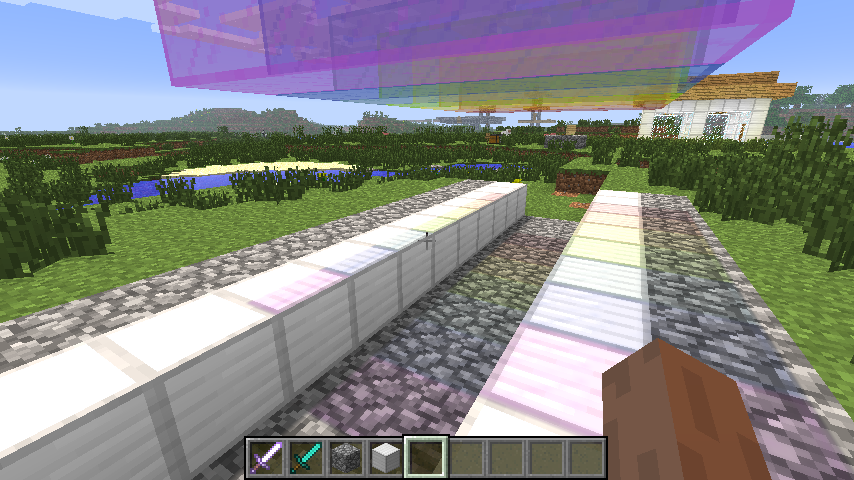
How to install GLSL Shaders in Minecraft
This guide is for Minecraft 1.7.10, 1.7.2 and 1.8.7.- Download and install the latest build of Minecraft Forge API. Run the game once after that.
- Then Download and install the OptiFine HD according to your game version. OptiFine installation is optional but it improves FPS greatly.
- Now download GLSL shaders Mod jar file from link mentioned above.
- Open Start Menu > type %appdata/.minecraft/mods and press Enter.
- Move the Shaders mod jar file to the mods folder.
- Download SEUS shaderpacks zip file according to your preference. Do not extract it
- Start Minecraft > Go to options > Shaders > Open Shaderpacks folder and put the zip file there.
- Now select the SEUS v10.1 shaders from Shaders list, it will take a moment to load depending on your computer’s speed.
- Now create a new world and enjoy the improved graphics!
- You need to download and install specific OptiFine HD version as mentioned in download link above.
- Go to Start Menu > Type %appdata%/.minecraft/bin and press Enter
- Open minecraft.jar in WinRAR or 7-Zip or similar program.
- Delete META-INF in minecraft.jar.
- If you use Forge, copy files from Forge universal zip into minecraft.jar
- Copy files from OptiFine zip into minecraft.jar.
- Copy files from ShadersMod zip into minecraft.jar
- Close minecraft.jar file and run the game. Test it without shaderpack first.
- If the game cannot run, you may have to restore minecraft.jar from backup and try again or give up.
- Go to Options > Shaders > Open shaderpacks folder.
- Put Sonic Ether’s Unbelievable Shaders v10 zip file in there.
- Go back to Minecraft Shaders GUI. Click Shaderpack name from the list and Enjoy
Tips and Warnings:
- Make sure you have above average graphic card and RAM on your PC. For e.g. Nvidia GeForce GTX 460 with 4GB RAM or better. Intel core i3, i5 or i7 4th generation processors are recommended.
- Mac OS will give compatibility issues due to lack of proper OpenGL support
- Update your ATI or Nvidia video card drivers to the latest. This is very important.
- Magic Launcher can be used for installation.
No comments:
Post a Comment